Golang : GTK Input dialog box examples
Here are some simplified examples on how to create input dialog box with GTK and Golang. Basically, what each programs does, is to invoke an empty dialog box and insert an input field or dropdown selection into the dialog box.
Below is the simplest way to get user input with GTK and Golang.

package main
import (
"fmt"
"github.com/mattn/go-gtk/glib"
"github.com/mattn/go-gtk/gtk"
)
func main() {
gtk.Init(nil)
window := gtk.NewWindow(gtk.WINDOW_TOPLEVEL)
window.SetPosition(gtk.WIN_POS_CENTER)
window.SetTitle("GTK Go Input Dialog example!")
window.SetIconName("gtk-dialog-info")
window.Connect("destroy", func(ctx *glib.CallbackContext) {
println("got destroy!", ctx.Data().(string))
gtk.MainQuit()
}, "Happy coding!")
dialog := gtk.NewDialog()
dialog.SetTitle("User input")
vbox := dialog.GetVBox()
label := gtk.NewLabel("Enter some characters here :")
vbox.Add(label)
input := gtk.NewEntry()
input.SetEditable(true)
vbox.Add(input)
button := gtk.NewButtonWithLabel("OK")
button.Connect("clicked", func() {
fmt.Println("Input : ", input.GetText())
//gtk.MainQuit()
})
vbox.Add(button)
quitButton := gtk.NewButtonWithLabel("Quit")
quitButton.Connect("clicked", func() {
fmt.Println("Quiting now ...")
gtk.MainQuit()
})
vbox.Add(quitButton)
dialog.ShowAll()
window.Add(dialog)
gtk.Main()
}
To set the input field initial value, use the SetText() function. See comment below.
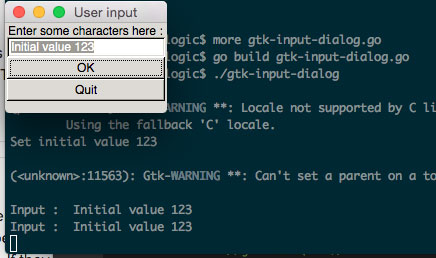
package main
import (
"fmt"
"github.com/mattn/go-gtk/glib"
"github.com/mattn/go-gtk/gtk"
)
func main() {
gtk.Init(nil)
window := gtk.NewWindow(gtk.WINDOW_TOPLEVEL)
window.SetPosition(gtk.WIN_POS_CENTER)
window.SetTitle("GTK Go Input Dialog example!")
window.SetIconName("gtk-dialog-info")
window.Connect("destroy", func(ctx *glib.CallbackContext) {
println("got destroy!", ctx.Data().(string))
gtk.MainQuit()
}, "Happy coding!")
dialog := gtk.NewDialog()
dialog.SetTitle("User input")
vbox := dialog.GetVBox()
label := gtk.NewLabel("Enter some characters here :")
vbox.Add(label)
input := gtk.NewEntry()
input.SetEditable(true)
input.SetText("Initial value 123") // <--- set initiate value
fmt.Println("Set initial value 123")
vbox.Add(input)
button := gtk.NewButtonWithLabel("OK")
button.Connect("clicked", func() {
fmt.Println("Input : ", input.GetText())
//gtk.MainQuit()
})
vbox.Add(button)
quitButton := gtk.NewButtonWithLabel("Quit")
quitButton.Connect("clicked", func() {
fmt.Println("Quiting now ...")
gtk.MainQuit()
})
vbox.Add(quitButton)
dialog.ShowAll()
window.Add(dialog)
gtk.Main()
}
Apart from input with string value, you can select a predefined values as well. Here is an example of how to create drop down and select input dialog box

package main
import (
"fmt"
"github.com/mattn/go-gtk/glib"
"github.com/mattn/go-gtk/gtk"
)
func main() {
gtk.Init(nil)
window := gtk.NewWindow(gtk.WINDOW_TOPLEVEL)
window.SetPosition(gtk.WIN_POS_CENTER)
window.SetTitle("GTK Go Input Dialog example!")
window.SetIconName("gtk-dialog-info")
window.Connect("destroy", func(ctx *glib.CallbackContext) {
println("got destroy!", ctx.Data().(string))
gtk.MainQuit()
}, "Happy coding!")
dialog := gtk.NewDialog()
dialog.SetTitle("User input")
vbox := dialog.GetVBox()
combos := gtk.NewHBox(false, 1)
combobox := gtk.NewComboBoxNewText()
combobox.AppendText("Yes")
combobox.AppendText("No")
combobox.SetActive(0) // yes
combobox.Connect("changed", func() {
fmt.Println("value:", combobox.GetActiveText())
if combobox.GetActiveText() == "Yes" {
fmt.Println("Yes")
} else {
fmt.Println("No")
}
})
combos.Add(combobox)
vbox.Add(combos)
quitButton := gtk.NewButtonWithLabel("Quit")
quitButton.Connect("clicked", func() {
fmt.Println("Quiting now ...")
gtk.MainQuit()
})
vbox.Add(quitButton)
dialog.ShowAll()
dialog.SetSizeRequest(400, 50)
window.Add(dialog)
gtk.Main()
}
See also : Golang : Simple image viewer with Go-GTK
By Adam Ng
IF you gain some knowledge or the information here solved your programming problem. Please consider donating to the less fortunate or some charities that you like. Apart from donation, planting trees, volunteering or reducing your carbon footprint will be great too.
Advertisement
Tutorials
+20k Golang : Archive directory with tar and gzip
+7.2k Golang : How to call function inside template with template.FuncMap
+24.7k Golang : Time slice or date sort and reverse sort example
+18.3k Golang : Convert IPv4 address to decimal number(base 10) or integer
+6.8k Golang : Warp text string by number of characters or runes example
+5.9k Golang : Markov chains to predict probability of next state example
+12k Golang : convert(cast) float to string
+30.5k Golang : How to redirect to new page with net/http?
+12.5k Golang : How to display image file or expose CSS, JS files from localhost?
+10.7k RPM : error: db3 error(-30974) from dbenv->failchk: DB_RUNRECOVERY: Fatal error, run database recovery
+16.2k Golang : Get sub string example
