Gogland : Single File versus Go Application Run Configurations
This is a follow up from the previous guide on how to place the source code files in Gogland. Thanks to the valuable tip provided by dlsniper... apparently, there is a way to fix the - "wrong way" - of placing your source code files with Gogland IDE.
Correcting the previous guide inaccuracy..... as a matter of fact.... you still can place your files together in the main directory and run the project.
See what I mean:

The difference is that in the previous guide, the default Run Configuration is set to "Go Single File".
To allow your project to invoke function from files within the same directory, all you need to do is to alter the Run Configurations to use "Go Application" instead of "Go Single File"
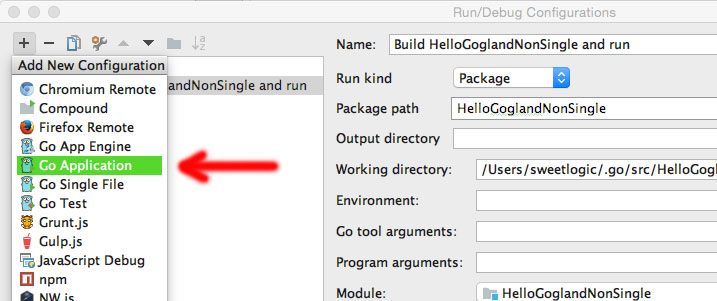
For comparison purpose and to highlight the differences:
Top - Go Application. Bottom - Go Single File

Hope this helps and if you do have question regarding Gogland IDE do raise it up at https://youtrack.jetbrains.com/issues/Go or reach out to dlsniper
By Adam Ng
IF you gain some knowledge or the information here solved your programming problem. Please consider donating to the less fortunate or some charities that you like. Apart from donation, planting trees, volunteering or reducing your carbon footprint will be great too.
Advertisement
Tutorials
+4.8k Chrome : How to block socketloop.com links in Google SERP?
+12.9k Golang : zlib compress file example
+13.6k Golang : Generate Code128 barcode
+9.5k Golang : How to get garbage collection data?
+13.8k Golang : Strings comparison
+12.6k Golang : Extract part of string with regular expression
+34.4k Golang : Create x509 certificate, private and public keys
+7.4k Golang : Dealing with postal or zip code example
+6k Cash Flow : 50 days to pay your credit card debt
+25.3k Golang : Create PDF file from HTML file
+18.6k Golang : Write file with io.WriteString
+5.8k PHP : Convert string to timestamp or datestamp before storing to database(MariaDB/MySQL)
