Android Studio : Import third-party library or package into Gradle Scripts
A note for Android Studio beginner like myself. Encounter an instruction on Github on how to import a third-party library into Android Studio project. Trouble is, the instruction is just
Gradle
dependencies {
compile 'com.daimajia.numberprogressbar:library:1.4@aar'
}
Ok, so... how to import or compile the third-party library/package ??
After some 'rookie' trials and errors, the steps are:
In Android Studio, under
Project, clickGradle Scriptsand click on thebuild.gradle (Module: app)[position 1]Add the line shown below at [position 2]
compile 'com.daimajia.numberprogressbar:library:1.4@aar'
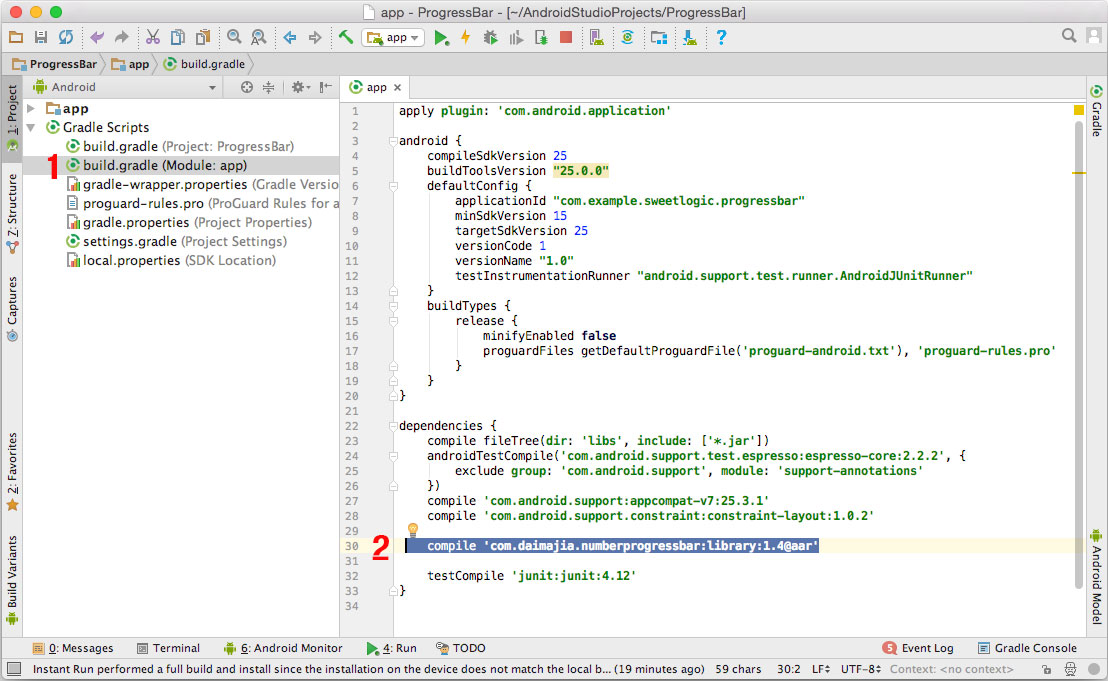
Hope this helps!
See also : Android Studio : Indicate progression with ProgressBar example
By Adam Ng
IF you gain some knowledge or the information here solved your programming problem. Please consider donating to the less fortunate or some charities that you like. Apart from donation, planting trees, volunteering or reducing your carbon footprint will be great too.
Advertisement
Tutorials
+4.6k Golang : What is StructTag and how to get StructTag's value?
+13.5k Golang : package is not in GOROOT during compilation
+5k Fontello : How to load and use fonts?
+7.1k Golang : Reverse text lines or flip line order example
+12.1k Golang : How to get a user home directory path?
+6.4k Golang : Not able to grep log.Println() output
+10.9k Golang : Simple client-server HMAC authentication without SSL example
+7k Golang : Randomize letters from a string example
+20.2k Golang : Upload big file (larger than 100MB) to AWS S3 with multipart upload
+5.6k Golang : Calculate diameter, circumference, area, sphere surface and volume
+10k Golang : Read until certain character to break for loop
+6.1k Golang : Get Alexa ranking data example

