Ways to Google for better result
In the past, when we want to search for some information, the first instinct is to head to the library. Now, the Internet has replaced the library as the de-facto place for us to search for information. However, the amount of information available on the Internet is near impossible to organise properly with the system that maintained libraries worldwide. This is where search engines such as Google and Duck Duck Go come into play. Search engines help us to retrieve the information we want at high speed and as accurate as possible.

Search engines such as Google is actually a type of chat bot. Chat bot has been around for a long time since the computer industry started and trying to pass the Turing Test. A chat bot will select an answer or reply back with more question depending on the user input. Google or search engine is one step below chat bot ... because instead of giving you a result that try to convince you that Google is a human, it out source the answering part back to you by giving you a list of result that it thinks you might be interested based on your query.
Over the years Google accuracy has improved tremendously but there are times when we want to search for better result there are still notable gap in Google result. Here are some tips on how to use Google to get better result:
1. Ask Like Asking Human
Just like how we typically will type into the input box. Except that start by entering one or two words. The less word you gave search engine, the more result it will pump out because it wants to widen the scope of possible answers for you to choose from. Remember, it "outsource" the answer selection back to you. To get better result, ask like how you would ask a normal human being.
For example:
Query: [turing test]
Better query: [what is turing test]

2. Right Keywords
Choosing the right keywords will make your search better. Google will first parse(break down) your query and look for relevant information before returning the potential results back to you. The more accurate your keywords the better quality search result you will get. A good content publisher will attempt to think ahead what sort of query that will lead search traffic to his or her website; however, it is still impossible to stuff all the keywords into the page because sometime there are just way too many possibilities. To make your life easier and speed up your search activities, it will be good to think how the website or web page author will write the content you are searching for. Type in the keywords to get the best search result.
For example:
Query: [walking dead bore]
Better query: [walking dead getting boring]
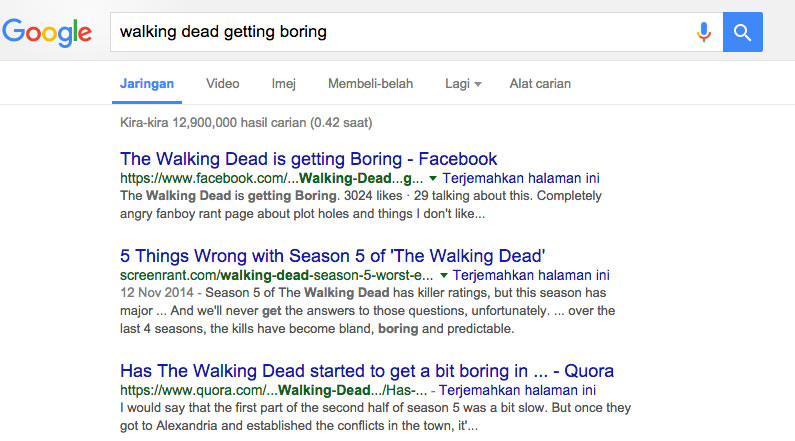
3. Omit Unnecessary Words, Punctuations, Upper cases and Plural
Yup, you don't need to be a grammar nazi when typing in your query. Keep it simple, no need for upper cases, punctuations, question mark, exclamation, minus, brackets. Just type and press the enter button.
4. Search For Social Activities
There are times when you want to search for a person or page social activities. Just add the social media name in front of the name. For example :
+ barackobama [For Google Plus]
twitter barack obama [For twitter]

Search by hash tag example :
#obama
5. Currency exchange
Want to know how much US dollar exchange rate to British Pound Sterling? Simple, just type 1 USD to GBP or 100 USD to GBP. Google is smart enough to figure out what you after.

7. Use Quote To Emphasize
You can tell Google to place more importance or weight over certain words in your query. For example, if I want to know the actual fruit with the name Machintosh, I would key in my search query with the quotes around the word fruit.
For example : mac "fruit" apple
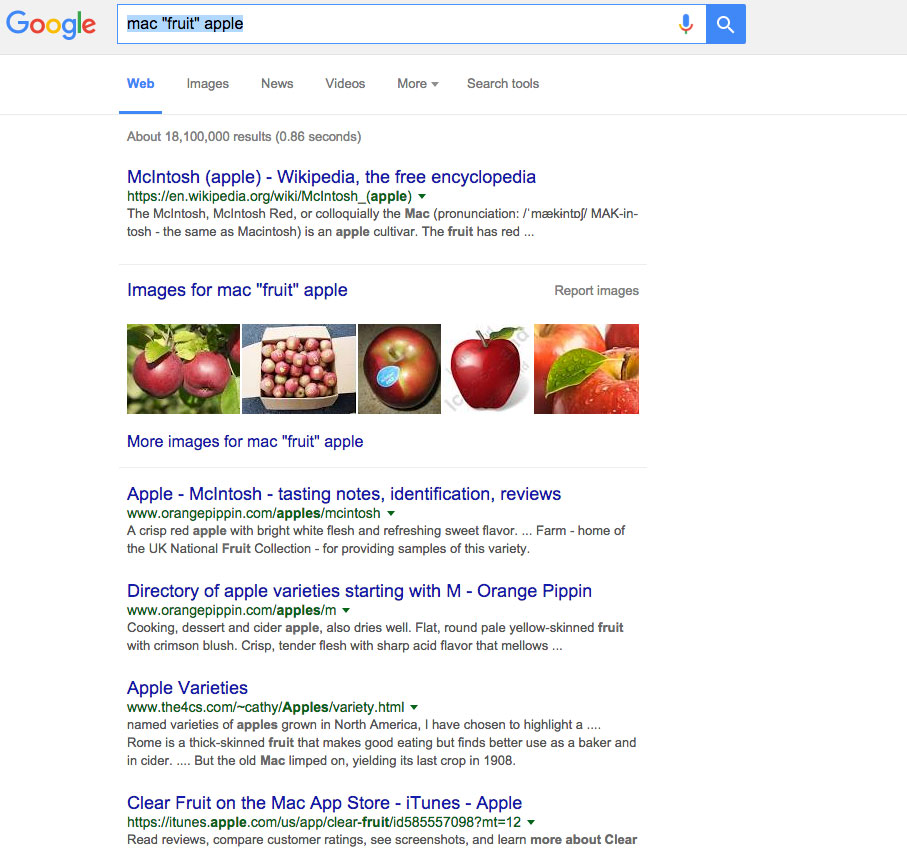
Reference :
By AdamNg
IF you gain some knowledge or the information here solved your programming problem. Please consider donating to the less fortunate or some charities that you like. Apart from donation, planting trees, volunteering or reducing your carbon footprint will be great too.
Advertisement
Something interesting
Advertisement
Tutorials
+5.2k Golang : Extract unicode string from another unicode string example
+6.4k Golang : Check if one string(rune) is permutation of another string(rune)
+12.9k Golang : Compress and decompress file with compress/flate example
+8.7k Golang : Get all countries currencies code in JSON format
+15k Golang : Generate universally unique identifier(UUID) example
+9.3k Golang : Text file editor (accept input from screen and save to file)
+5.3k Javascript : Get operating system and browser information
+11k Golang : Clean formatting/indenting or pretty print JSON result
+8.6k Golang : Changing a RGBA image number of channels with OpenCV
+9.1k Golang : Get current, epoch time and display by year, month and day
+4.4k Golang : Pad file extension automagically
+28.5k Golang : Login(Authenticate) with Facebook example











