Ways to force quit Mac application
Ever since I switched to Mac OS X from Windows, I haven't look back. Great operating system. Love it. However, Mac OS X is known to have its own set of problems and occasionally it will let you wait and just wait... wondering what is going on at the background. Don't worry, at least it won't give you the blue screen of death... but rather the continuos spinning beach ball or spinning wait "forever" cursor, that you still get to move your mouse cursor around and launch different application.

An application that is not responding usually takes up resources such as CPU, memory, sound channel that should be freed up for other applications. Here are couple of ways that you can force quit an application that is not responding.
1. Use Activity Monitor to force quit application
Click on "Launch Pad" and click on "Other", select Activity Monitor. Select the application that you want to force quit. In the following example, we try to force quit DropBox application by selecting the application and click on the X button on the top-left.
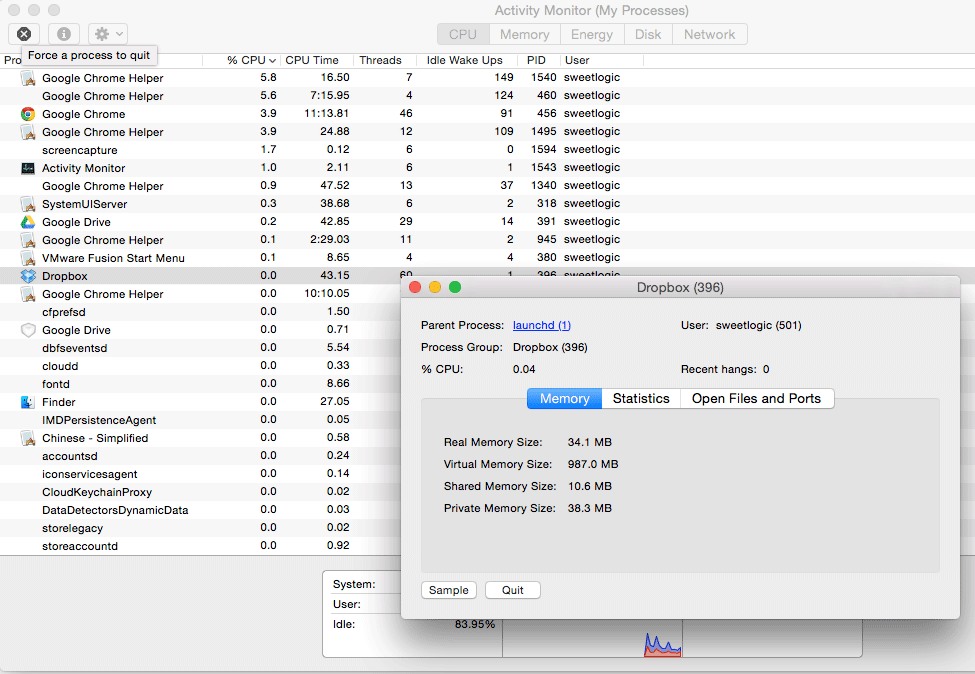
2. Open up terminal, kill application process
For those who are more familiar with Terminal, open up terminal and type in the command ps -ef | grep -i dropbox. Basically what this command does is to list out all the running processes and filter out those with the string "dropbox" . The -i option for grep command means ignore upper or lower case.

You can the proceed to kill the application by using the kill command. For example, kill 501 will force quit the Dropbox application.
NOTE : Use kill command with care otherwise you will kill off non-related processes that happen to have the name of the application you search for.
3. Force quit application with keyboard keys combination
Finally, for those of you that unable to launch terminal or activity monitor or simply want a fast way to force quit an application.
If your application is not responding, do the following:
Press and hold the following keys: Command + Option + Esc. A dialog box will appear and you can select which application you want to terminate/force quit.

Hope this helps!
Reference :
By AdamNg
IF you gain some knowledge or the information here solved your programming problem. Please consider donating to the less fortunate or some charities that you like. Apart from donation, planting trees, volunteering or reducing your carbon footprint will be great too.
Advertisement
Something interesting
Advertisement
Tutorials
+10.2k Use systeminfo to find out installed Windows Hotfix(s) or updates
+10.4k Golang : Simple file scaning and remove virus example
+11.6k Golang : Get terminal width and height example
+14.3k Golang : Get checkbox or extract multipart form data value example
+8.5k Golang : Accessing content anonymously with Tor
+8.3k Golang : How to get ECDSA curve and parameters data?
+12.2k Golang : error parsing regexp: invalid or unsupported Perl syntax
+18.8k Golang : Accept input from user with fmt.Scanf skipped white spaces and how to fix it
+8.4k Golang : How to generate Code 39 barcode?
+61.5k Golang : Convert HTTP Response body to string
+13.6k Golang : Execute function at intervals or after some delay
+8k Golang : How to extract video or image files from html source code












