Mac OSX : Get disk partitions' size, type and name
Something when wrong with my Mac today and I need to find out all the disk partitions information on my Mac. So... instead of right-clicking on each items in Disk Utility to get the partition's size information such as this :

Which can be troublesome if there are many disk partitions.
There is a better way to do this, but from the disk utility's command line brother.
Open up terminal and type this command :
>diskutil list
It should list out the partition's location, type , name and size.
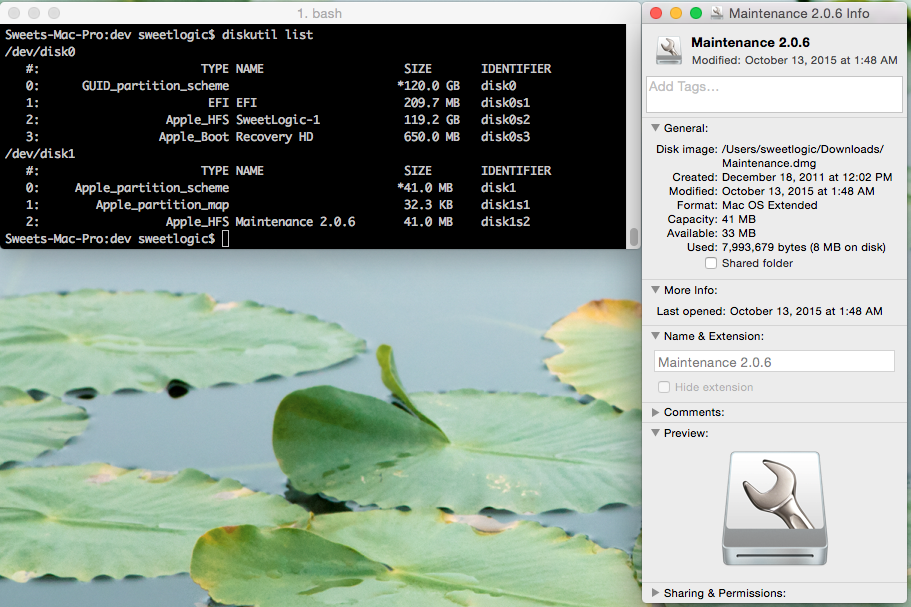
and to confirm if the information is indeed correct. I selected a mounted DMG file and right-click to get the disk information.
Hope this short tutorial helps!
See also : Mac OSX : Find large files by size
By Adam Ng
IF you gain some knowledge or the information here solved your programming problem. Please consider donating to the less fortunate or some charities that you like. Apart from donation, planting trees, volunteering or reducing your carbon footprint will be great too.
Advertisement
Tutorials
+35k Golang : Display float in 2 decimal points and rounding up or down
+10.1k Golang : Format numbers to nearest thousands such as kilos millions billions and trillions
+9.3k Golang : Generate 403 Forbidden to protect a page or prevent indexing by search engine
+26.5k Golang : Decode/unmarshal unknown JSON data type with map[string]interface
+8.1k Golang : Play .WAV file from command line
+11.3k Golang : Get absolute path to binary for os.Exec function with exec.LookPath
+5.7k Get Facebook friends working in same company
+11.6k Golang : Convert int(year) to time.Time type
+25.2k Golang : Find files by extension
+8.4k Golang : Quadratic example
+5.9k Golang : constant 20013 overflows byte error message
+4.3k Golang : Return multiple values from function
